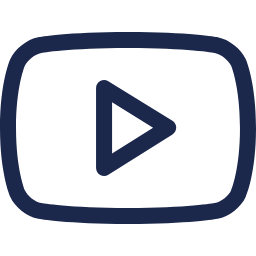YouTube Thumbnail
A YouTube thumbnail is a small, clickable image that represents a video on the YouTube platform. Thumbnails play a crucial role in a video’s presentation by providing viewers with a preview of what to expect from the video. When users browse YouTube, they encounter these thumbnails displayed alongside video titles and descriptions.
Here are some key aspects of YouTube thumbnails:
- Visual Preview: Typically, a thumbnail is an image or screenshot captured from the video itself. Its purpose is to offer a visual preview, offering potential viewers a glimpse of the content. Thumbnails are designed to be visually appealing and captivating to encourage users to click on the video.
- Customization: Content creators have the option to personalize their video thumbnails. They can choose a specific frame from their video, add text, graphics, and other elements to make the thumbnail more attractive and informative.
- Importance: A compelling and relevant thumbnail can have a significant impact on a video’s click-through rate (CTR) and overall performance. A well-designed thumbnail can entice users to click on a video, increasing its chances of being viewed.
- Thumbnail Guidelines: YouTube has established guidelines and best practices for creating thumbnails. For example, thumbnails should adhere to a 16:9 aspect ratio, maintain a resolution of 1280×720 pixels, and stay under 2MB in size. Thumbnails should also accurately represent the content of the video and avoid clickbait or misleading imagery.
- Thumbnails on Mobile Devices: Thumbnails gain added significance on mobile devices, where screen space is limited. An engaging thumbnail can make a video stand out among the many options available to mobile users.
What size and resolution should a YouTube thumbnail be?
- A YouTube thumbnail should have an aspect ratio of 16:9.
- The recommended resolution is 1280×720 pixels.
- Thumbnails should be under 2MB in file size.
Can I use any image for my YouTube thumbnail?
Yes, you can use any image for your YouTube thumbnail, but it’s best to select a frame from your video that accurately represents its content.
But avoid using misleading or clickbait images, as they violate YouTube’s guidelines.
How can I create an engaging YouTube thumbnail?
- Choose a visually appealing frame from your video that relates to its topic.
- Add clear and legible text to provide context or emphasize key points.
- Use contrasting colors and bold visuals to make your thumbnail stand out.
- Consider conducting A/B testing with different thumbnail designs to determine which one performs best in terms of click-through rate (CTR).
How to use Youtube Thumbnail Downloader?
To use this tool for downloading the YouTube thumbnail image from the video link, you have to just enter the video link in the input box and then click on the Grab THumbnail button.
It will show you HD, SD, HQ, MQ, and normal-quality thumbnail images by specifying the size of the thumbnail. You can download the thumbnails by clicking on the download button.